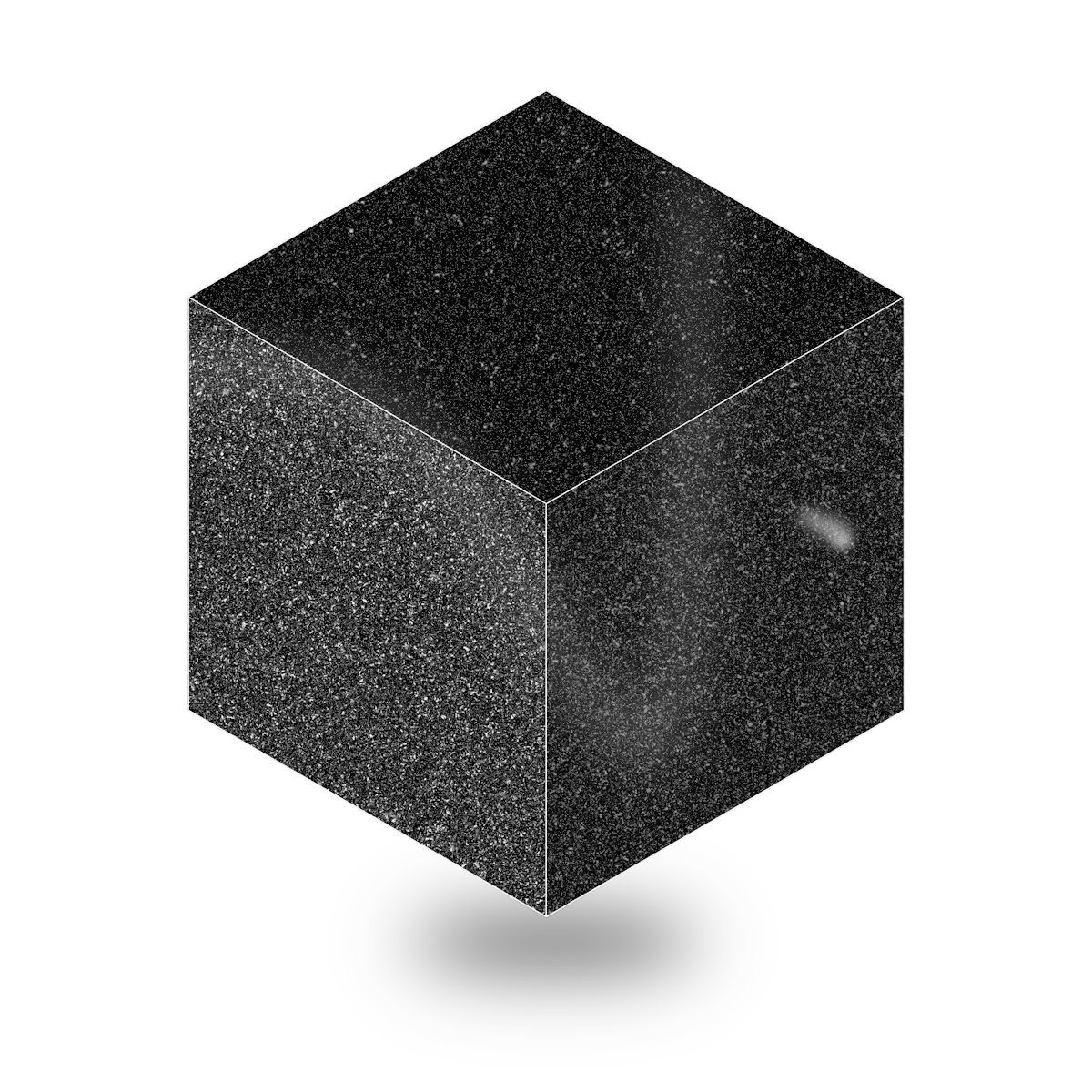The Leading Open-Source AI Code Assistant
Revolutionize Your Coding Experience with Continue, the premier open-source AI code assistant designed to enhance developers' coding efficiency and comprehension. By providing customizable autocomplete and chat functionalities within popular IDEs like VS Code and JetBrains, Continue seamlessly integrates into your development workflow.
Key Features
- Flexible Model Integration: Connect any AI model, whether open-source or commercial, local or remote.
- Contextual Awareness: Enhance code suggestions and interactions by incorporating various contexts.
- Multi-Purpose Functionality: Adapt Continue for chat, autocomplete, or embeddings based on your specific requirements.
Enhance Your Coding Workflow with Continue's array of capabilities that streamline your development process:
- Code Understanding: Easily comprehend complex code sections with AI-powered explanations.
- Intelligent Autocomplete: Save time and reduce errors by using tab to complete code suggestions.
- Smart Refactoring: Refactor functions on-the-fly during coding.
- Codebase Q&A: Receive instant, context-aware answers by asking questions about your project.
- Documentation Integration: Access and utilize documentation quickly as context for your queries.
- Slash Commands: Initiate actions swiftly with customizable slash commands.
- Expanded Context: Provide comprehensive context for the AI by adding classes, files, and more.
- Error Resolution: Gain immediate insights into terminal errors with AI-powered assistance.
Customization and Flexibility are key aspects of Continue:
- Model Selection: Optimize performance and cost by choosing the right model for each task.
- Workflow Integration: Customize the extension to seamlessly fit into your existing development processes.
- Context Control: Enhance accuracy and relevance of assistance by fine-tuning the provided context for the AI.
Getting Started with Continue:
- Install Continue in your preferred IDE (VS Code or JetBrains).
- Configure your desired AI models and contexts.
- Start coding with enhanced productivity and understanding.
Why Choose Continue?
- Open-Source: Benefit from the transparency and community-driven development of Continue.
- Versatility: Adapt to various coding scenarios and languages.
- Efficiency: Improve code quality and reduce development time.
- Continuous Learning: Stay abreast of the latest coding practices and patterns.
Experience the future of coding assistance with Continue. Elevate your development process, gain deeper insights into your codebase, and code with confidence using the power of AI.