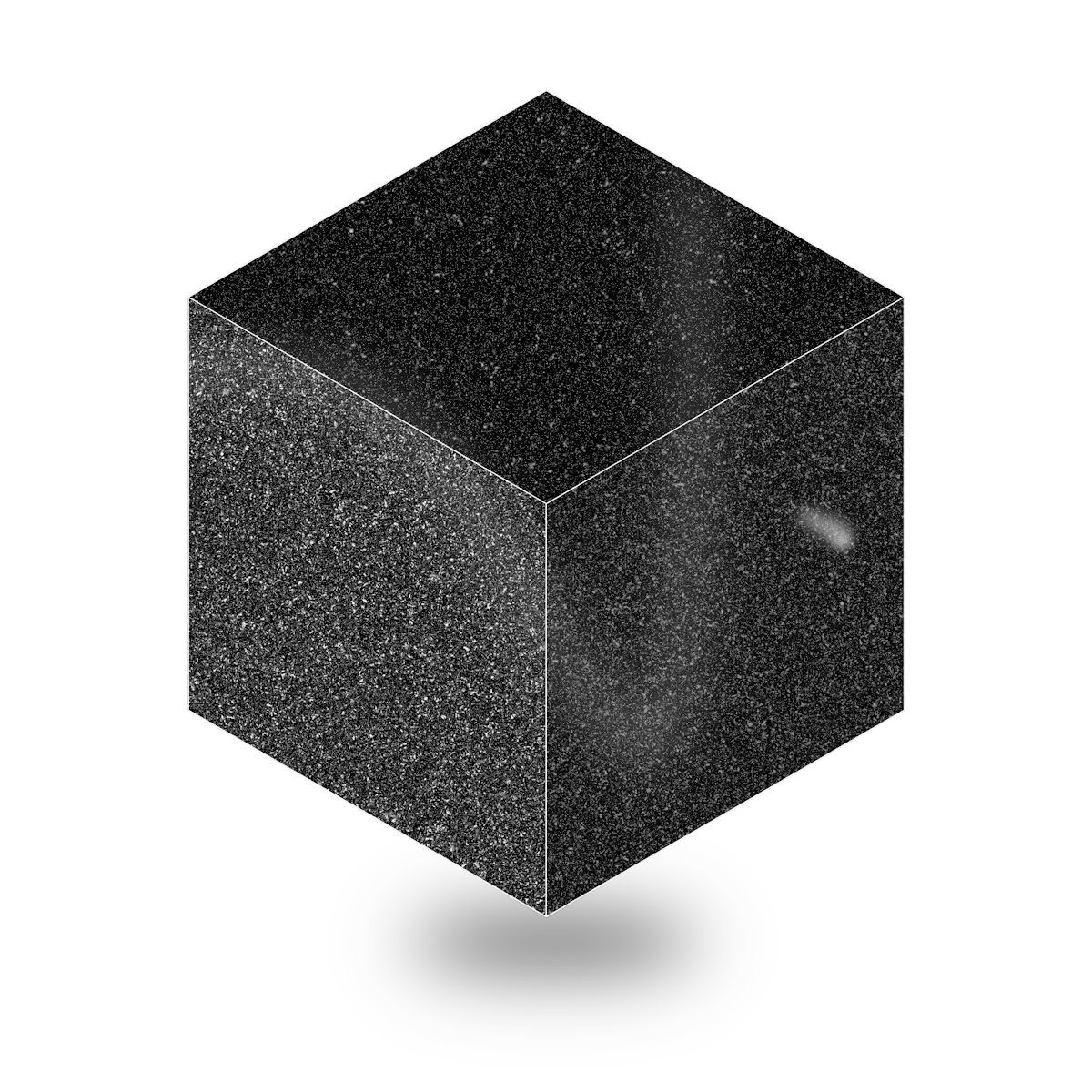Overview of Cursor IDE
Cursor IDE is an innovative AI-powered code editor that aims to boost programming efficiency by offering intelligent features and smooth integration with existing workflows. As a standalone fork of Visual Studio Code (VS Code), Cursor IDE goes beyond traditional code editors by providing deeper AI integration and advanced functionalities to meet modern development needs.
Key Features
- AI-Powered Assistance: Cursor's intelligent code suggestions through the Cursor Tab anticipate user actions and offer context-aware recommendations.
- Natural Language Editing: Users can write code using simple instructions, enabling updates to entire classes or functions with minimal prompts.
- Integrated Debugging Tools: The IDE simplifies debugging by enabling direct interaction with AI within the editor for quick issue resolutions.
- File Context Awareness: Users can upload entire files or databases for context, allowing the AI to generate relevant code snippets or queries.
Setup Process
Setting up Cursor IDE is straightforward:
- Download: Obtain the installer from the official Cursor website.
- Installation: Follow the installation wizard to set up the IDE on your machine.
- Configuration: Configure settings according to your preferences, including selecting preferred AI models for code assistance.
Best Practices
To maximize productivity with Cursor IDE:
- Utilize Shortcuts: Learn keyboard shortcuts for common actions to speed up tasks.
- Organize Projects: Maintain a well-structured project layout to leverage Cursor's context-aware features effectively.
- Engage in Code Reviews: Use the built-in code review capabilities to enhance collaboration and improve code quality.
Comparison with Other IDEs
Cursor IDE stands out from other popular code editors like GitHub Copilot due to its integrated experience and deeper AI functionality, offering a cohesive interaction between coding and AI assistance similar to Apple's ecosystem.
Common Challenges
New users of Cursor IDE may encounter challenges such as learning curves, context management, and debugging complexity. Best practices include creating a .cursorrules file, utilizing integrated AI chat, taking advantage of contextual understanding, and maintaining consistency across teams.
Examples of AI Models
Cursor IDE offers various AI models like GPT-4, GPT-4 Turbo, Claude 3.5 Sonnet, and Cursor-Small. Users can choose models based on their project requirements to optimize AI assistance.
Advanced Features in the Pro Plan
The Pro plan of Cursor IDE includes advanced features like unlimited uses of GPT-4, fast GPT-4 requests, Copilot++, contextual AI features, intelligent code refinement, inline code generation, advanced chat features, customizable UI, enhanced codebase indexing, and Cursor Agent to streamline coding workflows.
Conclusion
Cursor IDE offers a blend of traditional coding practices with state-of-the-art AI technology, making it a valuable tool for developers to enhance productivity and streamline workflows. Its impact on software development processes is expected to continue growing as more programmers adopt this innovative tool.