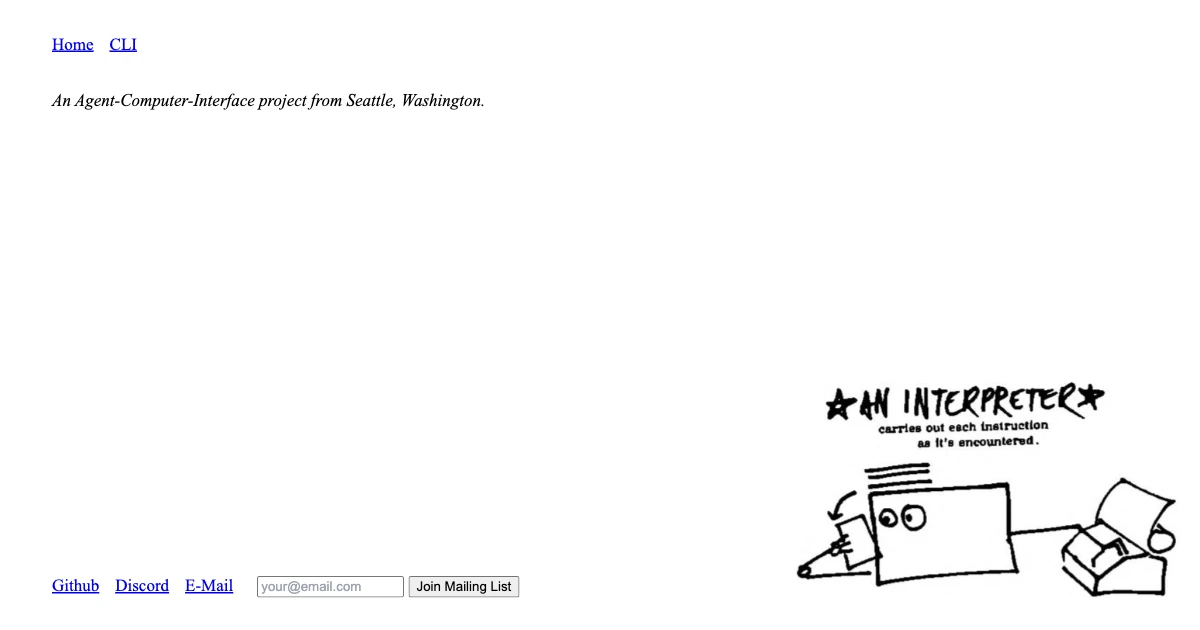Open Interpreter: Your Computer's Natural Language Interface
Open Interpreter is an innovative tool that revolutionizes computer interaction by offering a natural language interface. It enables language models to execute code and handle a diverse range of tasks, bridging the gap between human language and computer operations. With a ChatGPT-like interface integrated into your terminal, Open Interpreter simplifies complex tasks through effortless conversations.
Key Features
- Interactive Chat: Open Interpreter provides two main modes of interaction:
- Terminal Interface: Initiate interactive chats through the command line.
- Programmatic Chat: Gain precise control by using the .chat(message) function in Python scripts.
- Versatile Capabilities: With Open Interpreter, you can easily:
- Create and modify various file types like photos, videos, and PDFs.
- Control a Chrome browser for research tasks.
- Analyze, clean, and plot large datasets effortlessly.
- Perform system operations and file manipulations, among other functions.
- Customizable Settings: Tailor Open Interpreter to your preferences:
- Adjust Default Settings in the default.yaml profile for language model selection, system message customization, and budget allocation.
- Choose from different language models such as GPT-3.5-turbo, Claude-2, or Command-nightly through LiteLLM integration.
- Conversation Management: Easily save and resume chats, start new conversations, and manage interactions in both terminal and Python environments.
Getting Started
To start using Open Interpreter, install it and run the interpreter in your terminal. For advanced functionality, import it into your Python scripts and utilize the .chat() method:
import interpreter
interpreter.chat("Add subtitles to all videos in /videos.")
# Displays output in your terminal, completes task
Open Interpreter streamlines communication with your computer and boosts productivity by automating intricate processes through simple language commands. It provides accessibility to advanced computer functions for non-technical users, flexibility across diverse tasks, and serves as a valuable learning tool for understanding code execution and system operations naturally.
Conclusion
Open Interpreter represents a significant advancement in human-computer interaction, empowering users to perform complex tasks effortlessly. Whether you aim to enhance productivity or explore the full potential of your computer, Open Interpreter caters to developers streamlining workflows and users unlocking their computer's capabilities, offering a potent and user-friendly solution.